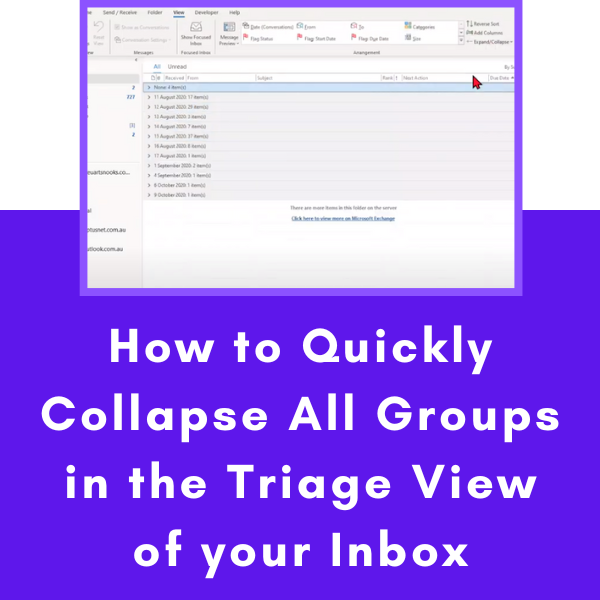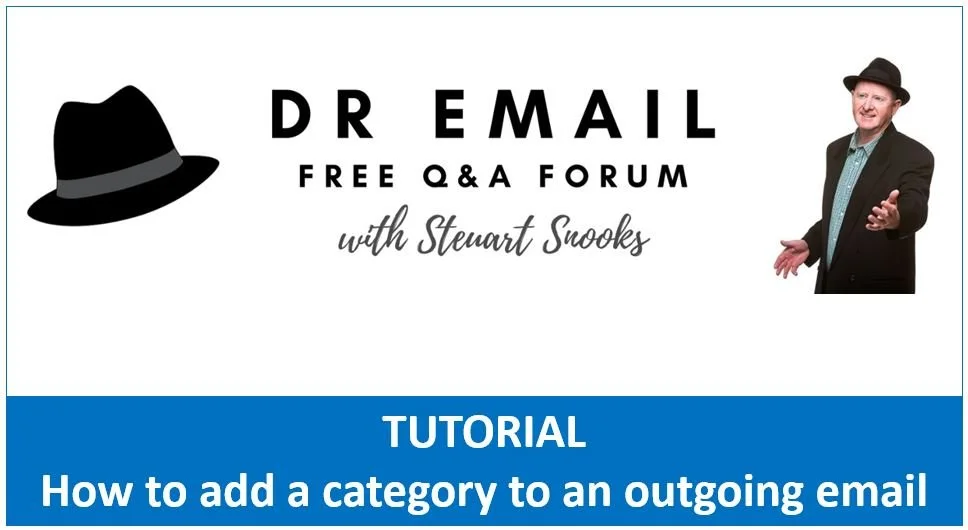Click here to find out how to automate a reminder to follow up on sent emails.
Read MoreClick here to find out how to Delay Deliver one or all outgoing emails.
Read MoreClick here to find out how to set Calendar as default view when opening Outlook 'first thing' in the morning.
Read MoreClick here to find out how to setup a default view based on colour categories for those using a single folder to store all their email.
Read MoreWatch this quick video tutorial showing you how to setup “Got it thanks” as a Quick Step.
Read MoreWatch this quick video tutorial showing you how to add “Move to Folder” as a Quick Action.
Read MoreWatch this quick video tutorial showing you how to copy of an email sent from one account to the Sent items folder of another email account.
Read MoreWatch this video tutorial on how to automatically add colour to private meetings in your calendar.
Read MoreWatch this video tutorial on how to setup a categorise and file quick step
Read MoreWatch this video tutorial on how to quickly add a new contact from an incoming email
Read MoreWatch this video tutorial on how to quickly collapse all groups in the Triage View of your Inbox.
Read MoreWatch this video tutorial on how to expand and collapse the 'Group By' view of your inbox.
Read MoreWatch this video tutorial on how to access the Conversation view of your inbox.
Read MoreWatch this video tutorial on how to access the Conversation view of your inbox.
Read MoreWatch this video tutorial on how to use Outlook Rules to automatically add one or more colour categories to incoming email.
Read MoreOne of the advanced features you can use for your Outlook calendar is Conditional Formatting. This feature allows you to colour code appointments in your calendar based on conditions that you set.
Read MoreOne of the major sources of clutter in your inbox is the volume of cc emails you receive. This tutorial shows you how you can manage these emails in an effective way.
Read MoreIn response to the question in our recent Dr Email Q&A Forum, here’s how you can assign a category to an outgoing email in Outlook.
Read MoreLike to reduce the stress associated with facing an avalanche of emails in your inbox first thing you get back to work after a holiday? If so, watch this short video tip - you’ll love it!
Read More