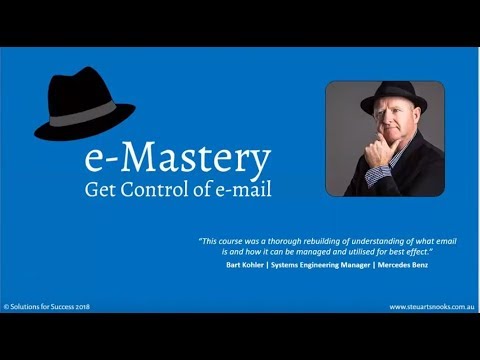Taming the Email Tiger Q&A Webinar - September 2018
Click on the video below to listen in to this month’s webinar, Note that the audio doesn’t start till about the 25 second mark (gives you time to grab a pen and paper!). In about 35 minutes I answer the following questions:
How can I use AutoCorrect to save me time writing out the same text again and again?
How can I search my inbox for a combination of 2 words without being given every single word option?"
How to set up a ‘Got it, thanks’ Quick Step
I have been very successfully using the F3 button that was set up during training, unfortunately I only have that one and have not been able to set up others - I'd like to set up multiple tasks using F3
How can I mark the important senders with different colours?
Can I mark a colour on the receiving email senders?
In what circumstances are Quicksteps useful?”