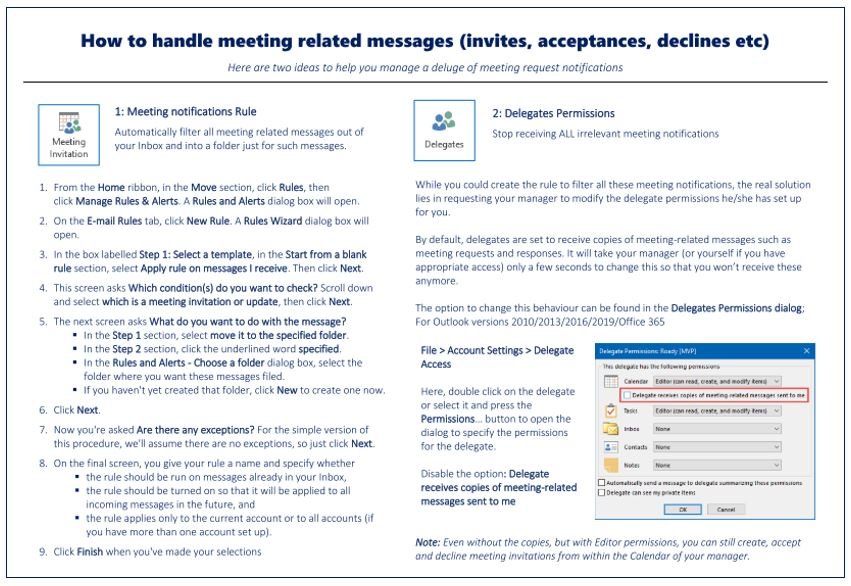Tutorial
How to manage a deluge of meeting request notifications
Tutorial video - [2:38]
This quick tip shows how to set up a rule in Outlook that will automatically filter meeting request notifications (Accept, Decline, Tentative) out of your inbox. They can be redirected to either a specific Meeting Notifications folder or simply deleted. This allows you to monitor meeting notifications via the calendar or the notifications folder rather than be constantly interrupted by these notifications that clutter your inbox.
One page Cheat Sheet
This Cheat Sheet summarises two other ways you can manage meeting notifications, either for yourself or for meeting request you send on behalf on another.